Exporting results from the “Search Policy Documents” tab to CSV provides a list and several categories of data about the policy documents in the results set.
A CSV export is a good export option when a results set exceeds 1200 policy documents.
Please visit ‘Differences Between Excel and CSV Exports‘ for a comparison of how export data points and columns differ.
How to interpret a Policy Document CSV export file
Here is an CSV export showing the categories of data included in the export file.
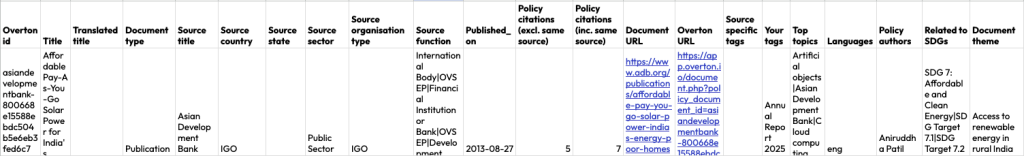
- Overton id is the ID assigned to the policy document
- Title is the title of the policy document
- Translated title will appear if the policy document is in a language other than English
- Document type is the publication type of the policy document
- Source title is name of source that produced the policy document
- Source country is the country where the policy source is located (note: IGO and EU are included as countries)
- Source state is populated for sources that are state specific (i.e., UK Nation or a state in the USA or province in Canada)
- Source Sector includes public (government), private (corporate), or third sector (nonprofits, NGOs)
- Source Organisation Type is the policy source category (government, IGO, or think tank)
- Source Function is the specific function of the policy source
- Published on is the date of publication of the policy document
- Policy citations (excl. same source) will be populated if the policy document has been cited by other policy documents
- Policy citations (inc same source) will be populated if the policy document has been cited by other policy documents including citations from the same policy author
- Document URL is the web address for where the policy document was harvested
- Overton URL is the web address within the app for where the policy document is located
- Source specific tags will be populated if the policy document has been assigned a tag by Overton
- Your tags will be populated if you have tagged the document
- Top topics describe what the policy document is about
- Languages shows the language(s) a document is written in
- Policy Authors of policy documents are usually an organisation, sometimes an individual
- Related to SDGs shows which of the UN’s Sustainable Development Goals and Targets a policy document is related to
- Document theme is an AI-generated field that identifies what a document is about
How to interpret a Scholarly Article CSV export file
Here is a CSV export showing the categories of data included in the scholarly outputs export file.
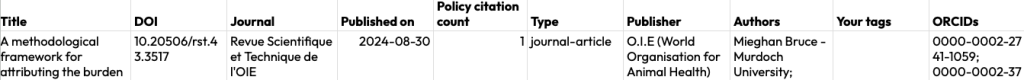
- Title is the title of the scholarly article
- DOI is the scholarly article’s DOI
- Journal is the scholarly journal the article was published in
- Published_on is the date the scholarly article was published
- Policy citation count is the number of policy documents that cite the scholarly article
- Type is the type of document (in this case a journal article)
- Publisher is who publishes the journal the scholarly article was published in
- Authors are who authored the scholarly article
- Your tags will be populated if you have tagged the document
- ORCIDs will include any ORCID IDs that are assigned to authors of the scholarly article
Here is an CSV export showing the categories of data included in the policy cites export file.

- Title is the title of the scholarly article
- DOI is the scholarly article’s DOI
- Journal is the scholarly journal the article was published in
- Published_on is the date the scholarly article was published
- Policy citation count is the number of policy documents that cite the scholarly article
- URL links to the scholarly article
- Cited by source ID shows which policy source cited the article (by ID)
- Cited by source shows which policy source cited the article (by title)
- Cited by title is the title of the policy document that cites the scholarly article
- Cited by date is the date of publication of the policy document that cites the article
- Cited by organisation type is the organisation type of the policy source that cites the article
- Cited by organisation function is the function type of the policy source that cites the article
- Cited by country is the location of the policy source that cites the article
- Cited by URL is the link to the citing policy document
- Document page is the link to the citing policy document’s page on Overton
- Article funder(s) lists any funders of the scholarly article (if this data is available)
