Exporting results from the ‘Search Policy Documents’ tab to Excel provides detailed data about the policy documents in the results set.
Excel exports are currently capped at the first 1,000 policy document results as these types of exports are computationally expensive to produce. CSV exports are a better option for larger results sets.
Excel export files have 2 tabs – the “Results” tab and the “Matched References” tab.
The “Results” tab
Here is an Excel export showing the categories of information found in “Results” tab. In this tab, you will find details about the policy documents in your results set.
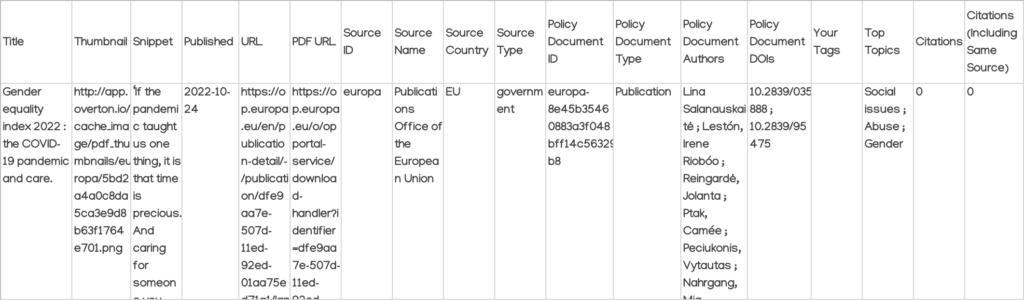
- Title is the title of the policy document
- Thumbnail is the image web address of the policy document
- Snippet is the abstract of the policy document
- Published is the date of publication of the policy document
- URL is the web address for the policy document
- PDF URL is web address for the specific policy document PDF (some documents have multiple PDFs).
- Source ID is policy source identifier
- Source name is name of policy source where Overton found the policy document
- Source country is the country where the policy source is located (note: IGO and EU are included as countries)
- Source type is the policy source category (government, IGO, or think tank)
- Policy document ID is the unique ID Overton assigned to the policy document
- Policy document type is the document type
- Policy document authors is the organisation or individual who authored the policy document
- Policy document DOIs will be populated if the policy document has been assigned a DOI
- Your tags will be populated if you have tagged the document
- Top topics describe what the policy document is about
- Citations refers to how many times the document has been cited by other policy documents
- Citations (same source) refers to citations from policy documents, including those citations from the same source
The “Matched References” tab
Here is an Excel export showing the categories of data found in the “Matched References” tab.
In this tab, you will see details about the policy document results in the first few columns. In the columns that begin with “Matched” you will find information about the cited document (i.e., research output or policy document) or person mention. As the “Matched References” tab provides you with data about each citation in your results set, you can use the data from this tab to get a citation count.
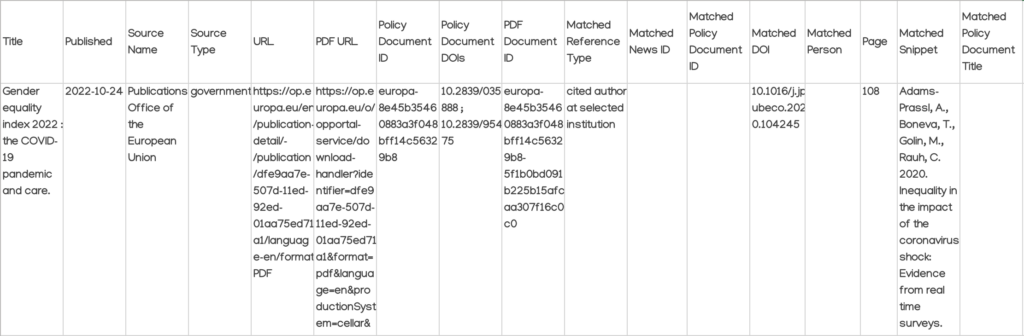
- Title is the title of the policy document
- Published is the date of publication of the policy document
- Source name is name of source that produced the policy document
- Source type is the policy source category (government, IGO, or think tank)
- URL is the web address for the policy document
- PDF URL is web address for the specific policy document PDF (some documents have multiple PDFs).
- Policy document ID is is the unique ID Overton assigned to the policy document
- Policy document DOIs will be populated if the policy document has been assigned a DOI
- PDF document ID is the unique identifier assigned to a PDF within a policy document (some policy “documents” like reports, may have multiple PDFs that are part of the same document).
- Matched reference type distinguishes if a reference is a citation or a mention
- Matched news ID is populated if the matched reference is from a news article
- Matched policy document ID is populated if the matched reference is from a policy document
- Matched DOI is the DOI for the article which was cited in the policy document
- Matched person is populated if the reference is a mention of a person in a policy document
- Page is the page number in the policy document where the citation or mention appears
- Matched snippet shows the context of the citation or mention within the policy document
- Matched policy document title is populated if the document cited is another policy document
