Find citations of scholarly research in policy documents that are connected to your organisation.
Video: Search for policy citations for your organisation
Search using the main dashboard
Type your organisation’s name into the search box ensuring ‘Policy documents’ is selected at the top. A dropdown will appear. Select one of the suggested searches or search using the text you have typed into the search box.
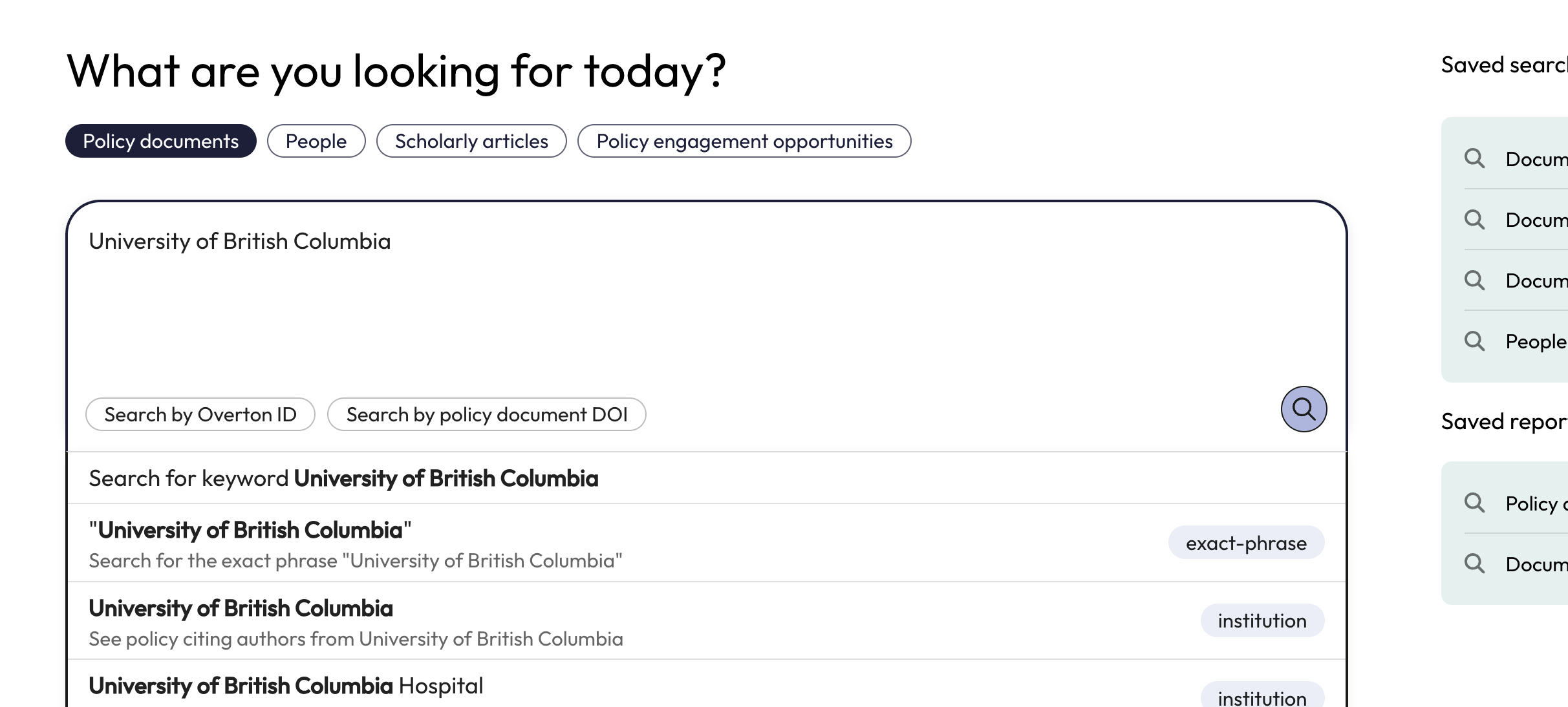
Search using the ‘Search policy documents and grey literature’ search
Search for your organisation’s name using the search box or by applying the ‘Cites or mentions institution filter’.
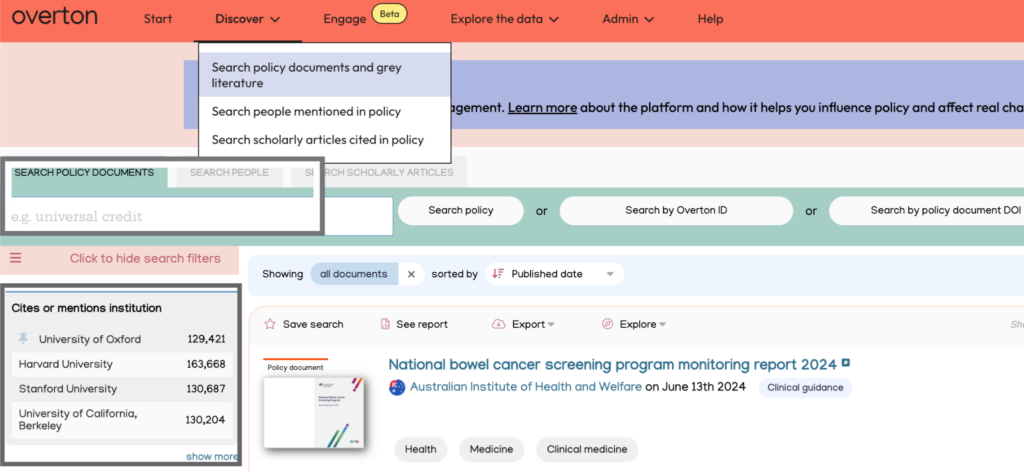
When using the ‘Cites or mentions institution’ filter, click on ‘show more’ to see the full list of organisations. Type your organisation’s name in the search box and select the appropriate option when it appears.
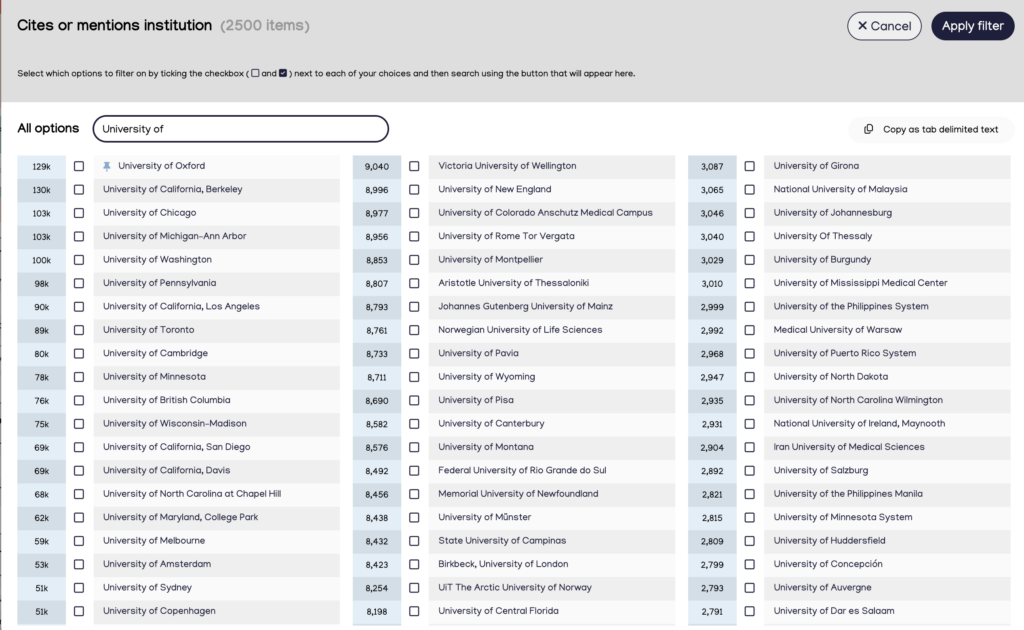
Search results
Once you have clicked search, you will see a set of results displaying policy documents with research citations for individuals affiliated to your organisation. For more information, see ‘How to read policy document results.’
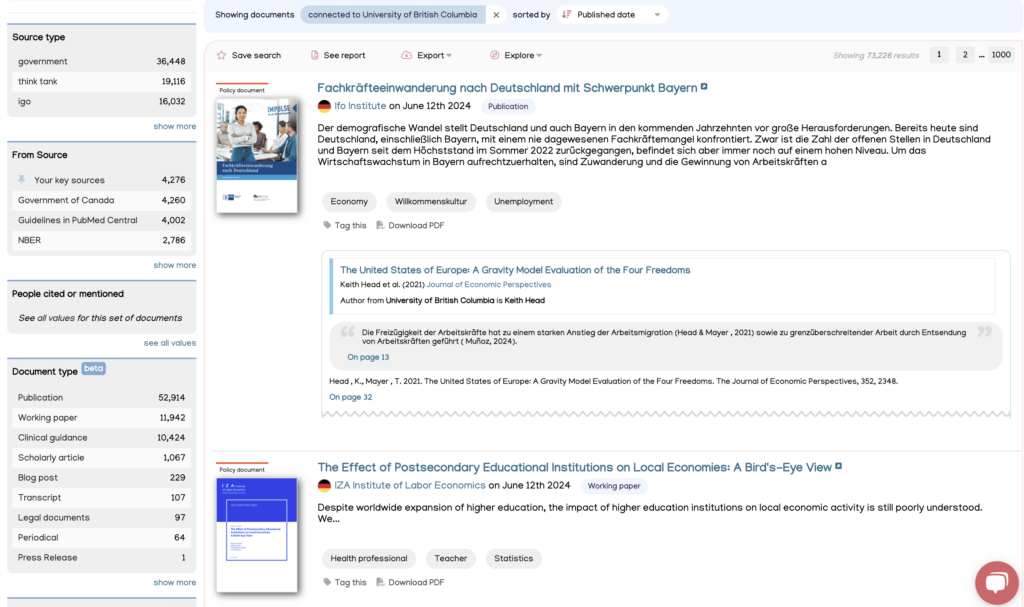
Applying filters, exploring and exporting results
Filters can be applied to explore and narrow down results. Once satisfied with your search, you can save it, generate a summary report, export the results, or explore them further using ‘Explore’.
