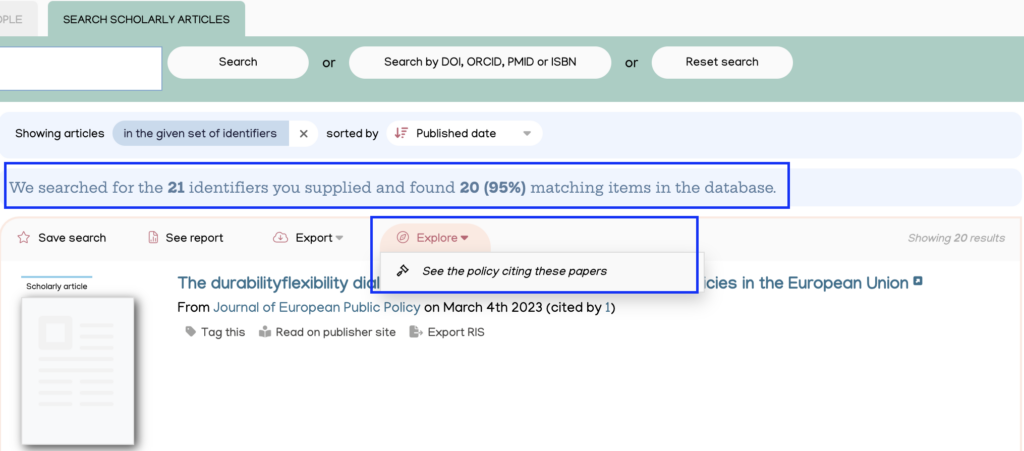A DOIs search is an excellent way to check if a scholarly work is cited in policy. Follow these step-by-step instructions for a DOI search.
Video: Searching Overton using DOIs
Search using an individual DOI
Click ‘Search Scholarly Articles’ and paste the DOI into the search box.
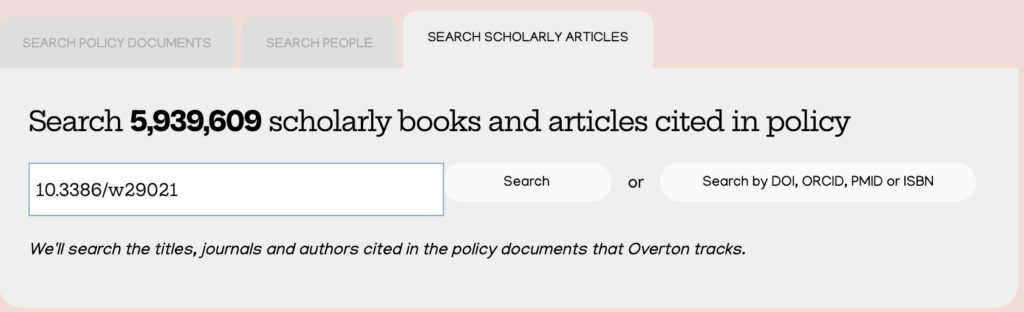
To see the policy document citing the searched for scholarly article, click ‘Explore’ and ‘See policy citing these papers’. Alternatively, click on the ‘1’ in ‘Cited by 1’ to view the citing policy document.
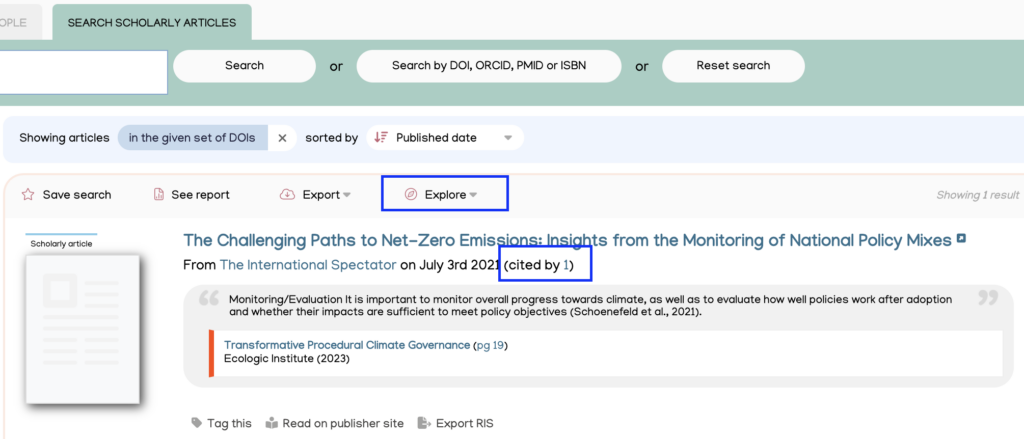
Search using multiple DOIs
Users can also search using multiple DOIs. This is helpful when checking to see which publications from a researcher or a group of researchers are cited in policy simultaneously.
From the ‘Search Scholarly Articles’ search, click on the ‘Search by DOI, ORCID, PMID or ISBN’ box
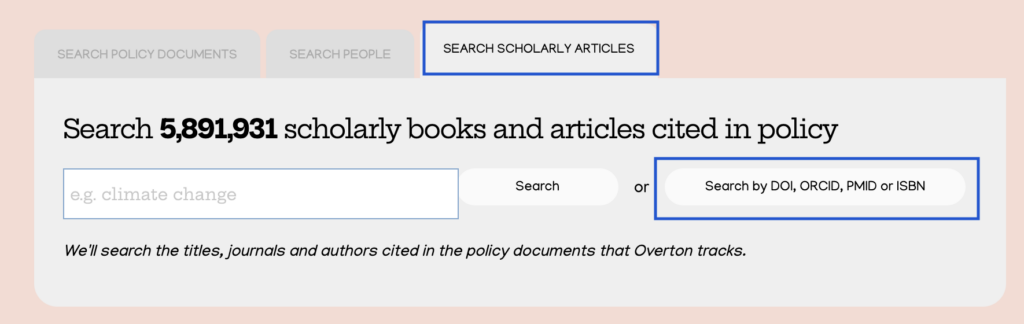
Paste the list of DOIs in the box that appears and click ‘Search for these identifiers’
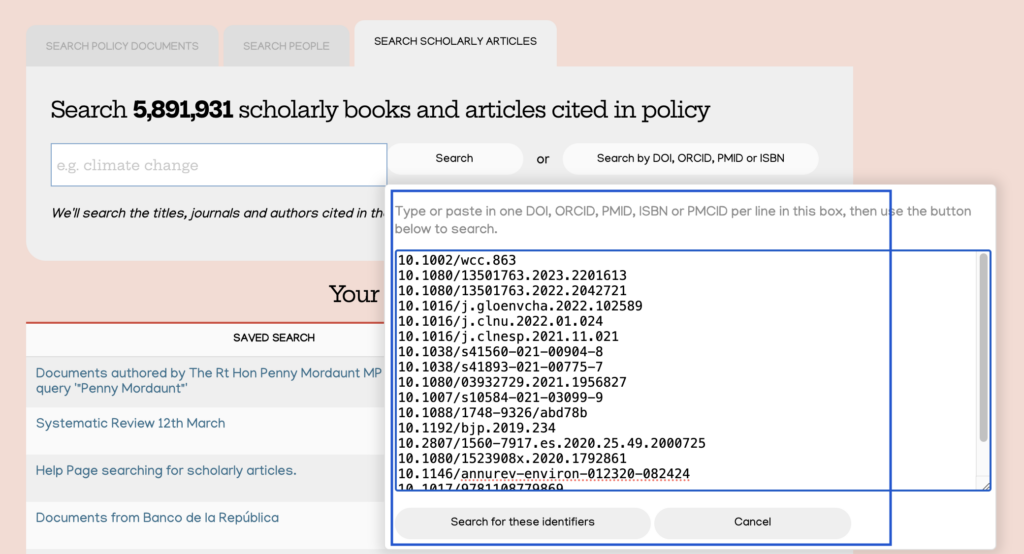
In this example, 20 out of 21 scholarly articles have been cited in policy. To explore the policy documents citing this group of articles, click ‘Explore’ and ‘See the policy citing these papers’