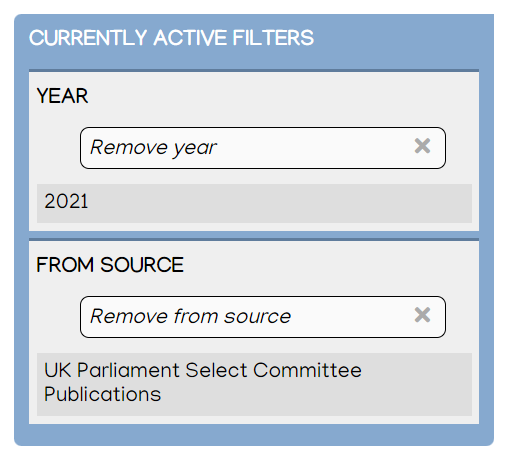How the system evolved in 2022
Please note: this is an older page, you can find the current set of release notes here
This page lists the important data updates, fixes and new features that we added to Overton over the course of 2022. An easy way to keep up to date is to sign up for our newsletter, which will highlight any major changes to the app or data.
We deploy changes to Overton daily: there isn’t a fixed release cycle and typically new features are released as soon as they are tested and pass QA.
If you’ve got any questions about any of the items below please reach out to support or your account manager and they’ll be happy to help.
Updates in 2022
Week of 10th October 2022
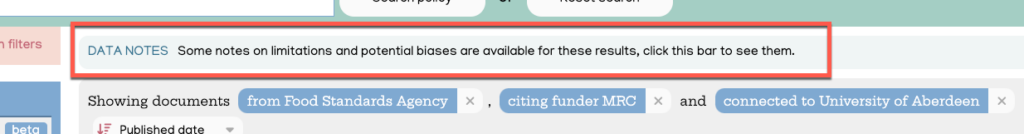
- After some internal testing we’ve rolled out a first pass at “data notes“. These are cards that appear at the bottom of some search results (and occasionally at the top) that highlight when you might need to consider a limitation or potential bias in the data that you’re currently looking at.
Week of 3rd October 2022
- We’ve made user dashboards (where you see your saved searches) load significantly faster.
Week of 26th September 2022
- Fixed an issue that meant people weren’t always receiving their email alerts correctly.
Week of 1st August 2022
- We’ve made a number of small changes that significantly speed up the loading times of search results on the site.
- We made some large scale changes behind the scenes to the way that facets work (the filters in the left hand sidebars when you’re looking at policy documents or articles). You can now see far more at once.
Week of 18th July 2022
- We rolled out two features related to policy documents citing other policy documents.
- The first is a new “See policy documents these policy documents cite” option in the Explore menu on the documents tab. You can use this to get a complete list of other policy documents being cited by any given set of policy documents in Overton.
- The second allows you to see all of the cited policy documents when you’re on a single document page – we already let you see all of the cited scholarly document outputs so this just allows you to do the same for any policy matches.
Week of 4th July 2022
- We’ve started listing individual PDFs on the left hand side of document pages (in Overton a single policy document can be made up of multiple HTML pages or PDFs), showing size, language and number of pages.
Week of 20th June 2022
- The People tab has previously only shown statistics about policy documents next to each person, but we’re now also showing the number of matching scholarly outputs. This is important as you might have two people with ten policy citations, but one might have gotten them from a single scholarly paper vs the other who got them from a handful of papers cited by policymakers.
- You can also now click on the scholarly output stat to see the ones that have been cited in policy.
Week of 16th May 2022
- We’ve added a new filter to the articles tab allow you to see all papers with authors in a specific country – so you can now view e.g. all research outputs with an Irish author cited at least once in policy from the EU.
Week of 25th April 2022
- We added the citation context snippets (showing where an item is cited in policy) to the data snapshots. This data isn’t new – it has been in the application itself for a while but we’re now confident we can take the “beta” label off it.
Week of 11th April 2022
- We speeded up how Overton deals with very large documents and documents that cite a very large number of scholarly papers – the IPCC climate change reports fall into this category. Previously if one was in your search results it would add seconds to the page load time – this is now fixed!
Week of 4th April 2022
- You can now hover over a policy source name in the “View all of Overton’s policy sources” page to get more information on that source, just as you can in the search results view.
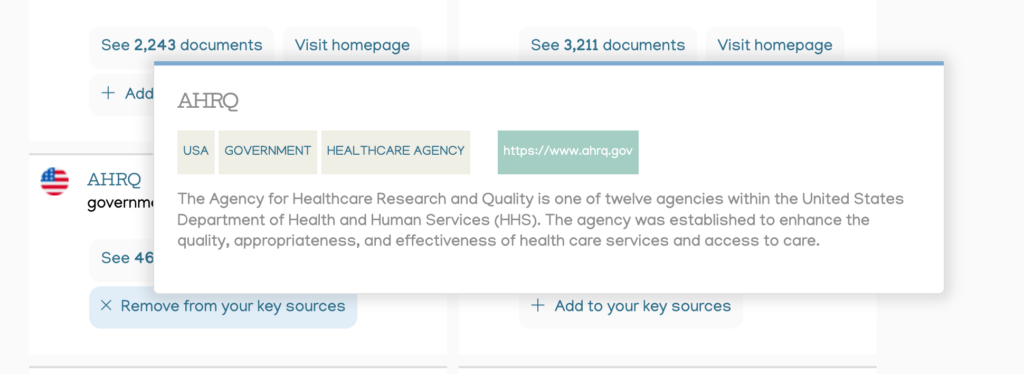
- Also on the policy sources view – we’ve added a “Remove all” button to the page when you’re viewing your key sources, to speed up the process of deleting all default key sources and then re-adding the ones that are relevant to you.
Week of 14th March 2022
- You can now share reports with people outside of your organization, or colleagues who don’t have a seat license for Overton. This is a quick, easy way to share top level information about policy engagement with a broader audience. Just click on the “See report” button on the policy or articles view to load the report, then pick “Share this report” from the export menu. You’ll be given a link that you can redistribute by email, in team chat or however else is convenient.
- Anybody clicking on the link will be able to see the same report page, but if they click through to see more detail they’ll be prompted to sign in or create an account.
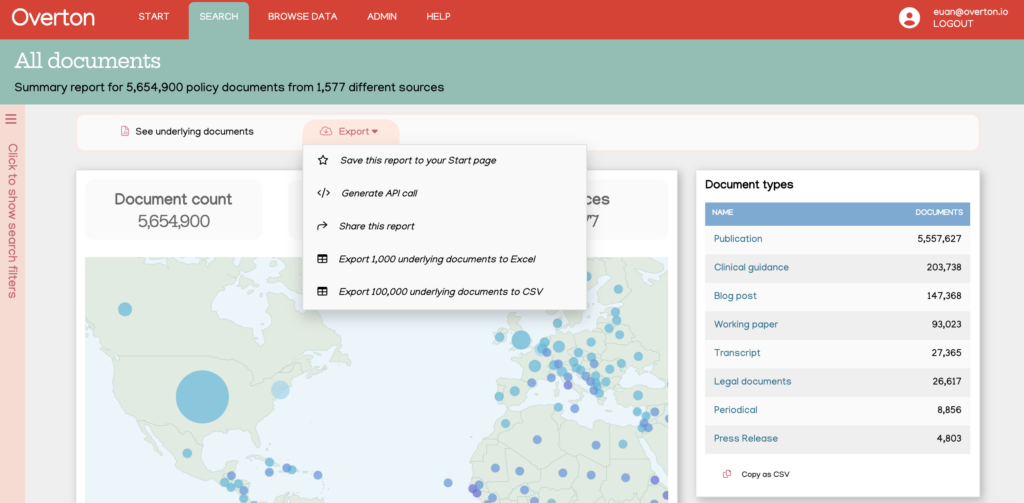
- We made a handful of small improvements to the API output – mostly bug fixes but also added a next page field (containing the link to the next page of results for that query) and added previously missing fields like policy source subtype and organisational authors
Week of 7th March 2022
- We did a bit more work on detecting and removing self citations. This could happen when a policy document itself has a DOI that it then mentions (on the front page, for example) – Overton would pick that up and treat it as a scholarly citation.
- Fixed a bug that meant the “added before / after” and “published before / after” filters couldn’t be used simultaneously. You can now do this.
Week of 7th February 2022
- Added a new filter to the Articles tab that allows you to see outputs with authors in a given country (we derive this information from the author’s affiliation and GRiD / RoR – so we can tell for example that somebody at the University of Toronto is in Canada, at the University of Edinburgh is in the UK etc.)
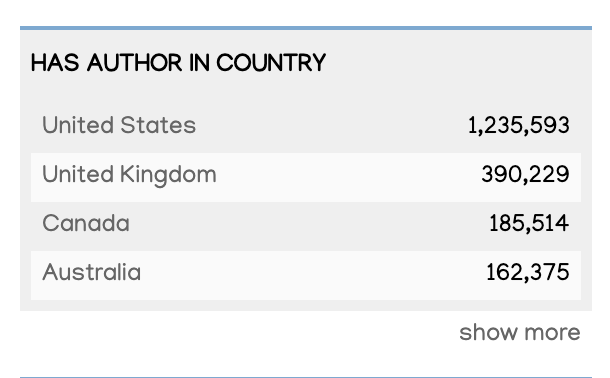
Week of 17th January 2022
- We’ve made rights & permissions for some sources more explicit by adding a new text snippet in search results:
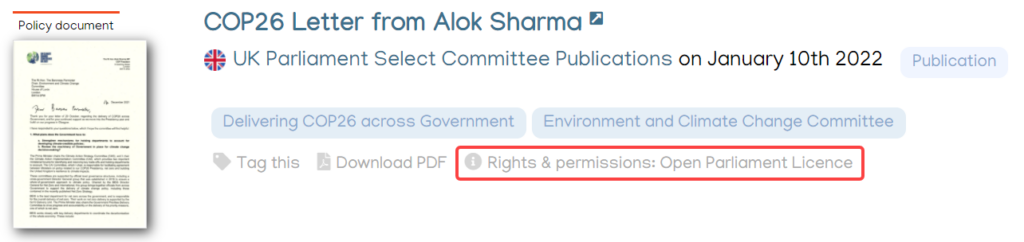
- Clicking on this rights & permissions link brings you to the document details page where more information is displayed.
- We improved the way we split blocks of text that contain multiple references (e.g. “See x; also y and z”), which increased the number of unique articles in the database by ~ 2%.
Week of 10th January 2022
- We improved the way policy source exports to Excel work, by adding the title variants of each source, the date added and ensuring that we only export the currently selected set of sources
- We made name searching in the People tab much faster, and fixed a bug seen when names contained a mix of initials and nobiliary particles
- We made the DOI search box much more forgiving: at a pinch it will try to extract DOIs from journal article URLs and other strings…. but this is risky! Try to use clean DOIs (either just the part from 10.xxx onwards or the doi.org link) wherever possible
Week of 3rd January 2022
- You can now search the articles tab by ORCID (which are unique identifiers for academic researchers) – just drop them into the identifiers search box like you would a DOI or a PubMed ID. To match outputs from more than one person just paste in more than one ORCID
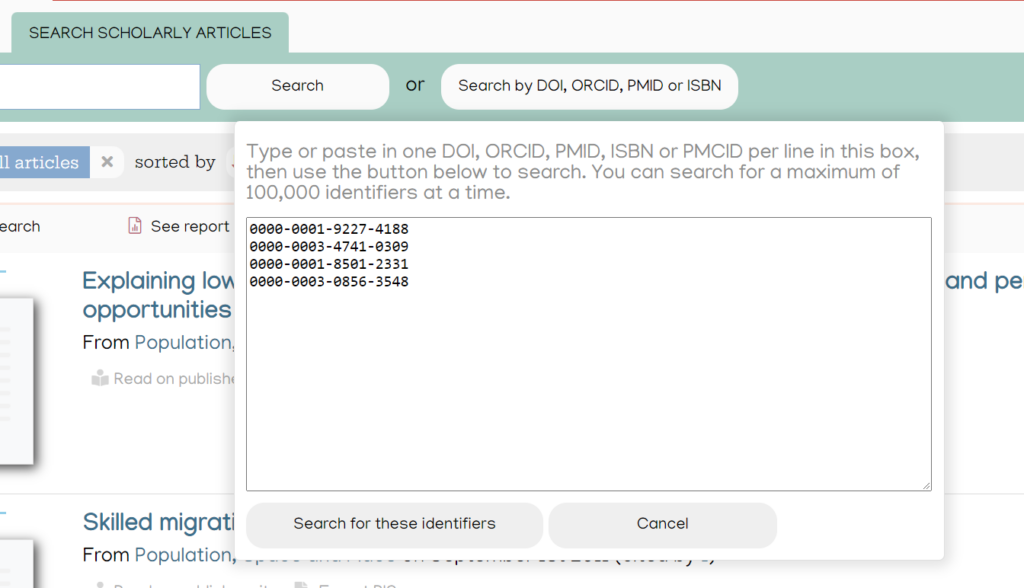
- We now show the currently selected value in filters on the left hand side