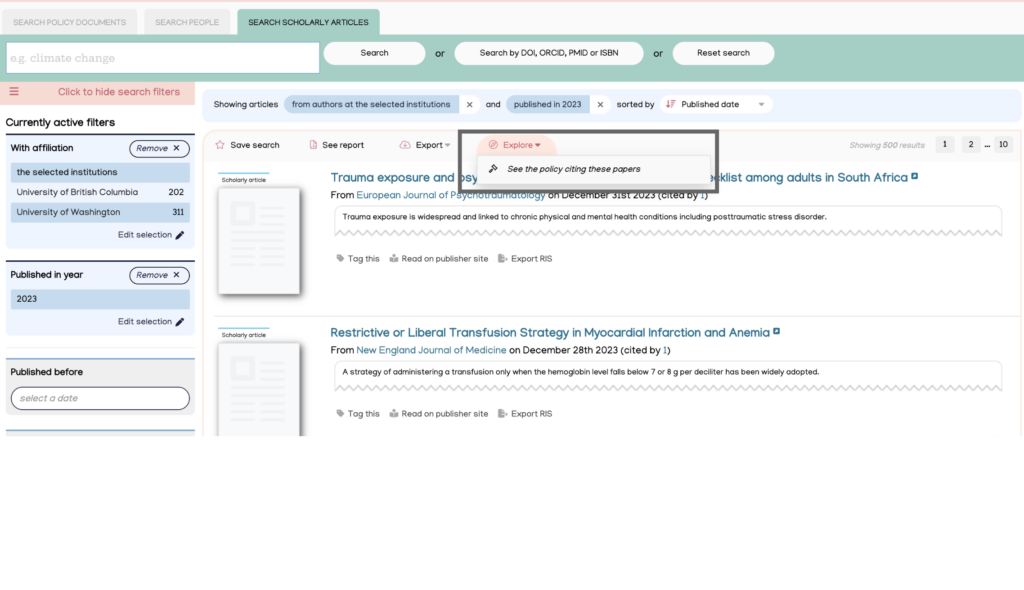Find scholarly research cited in policy documents by organisation or individuals using DOIs and other identifiers.
Video: Search for scholarly research cited in policy
Search using the main dashboard
Type your organisation’s name, journal title, funder or publisher name into the search box in the ‘Search scholarly articles’ tab. A dropdown will appear. Select one of the suggested searches or search using the text you have typed into the search box.
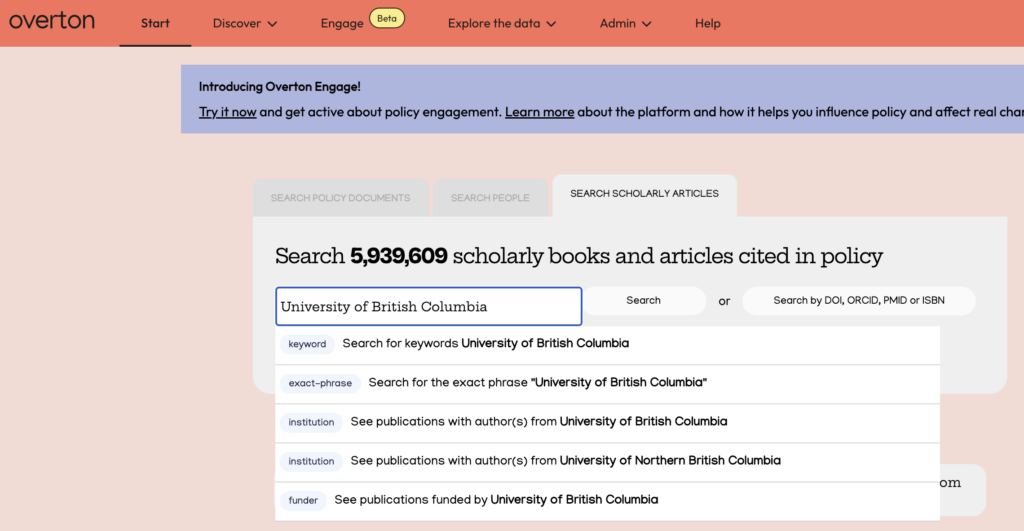
Search using the ‘Search scholarly articles cited in policy’ search
Use the search box to find results by typing your organization’s name, journal title, funder, or publisher. You can also apply the ‘With affiliation’ filter to refine your search.
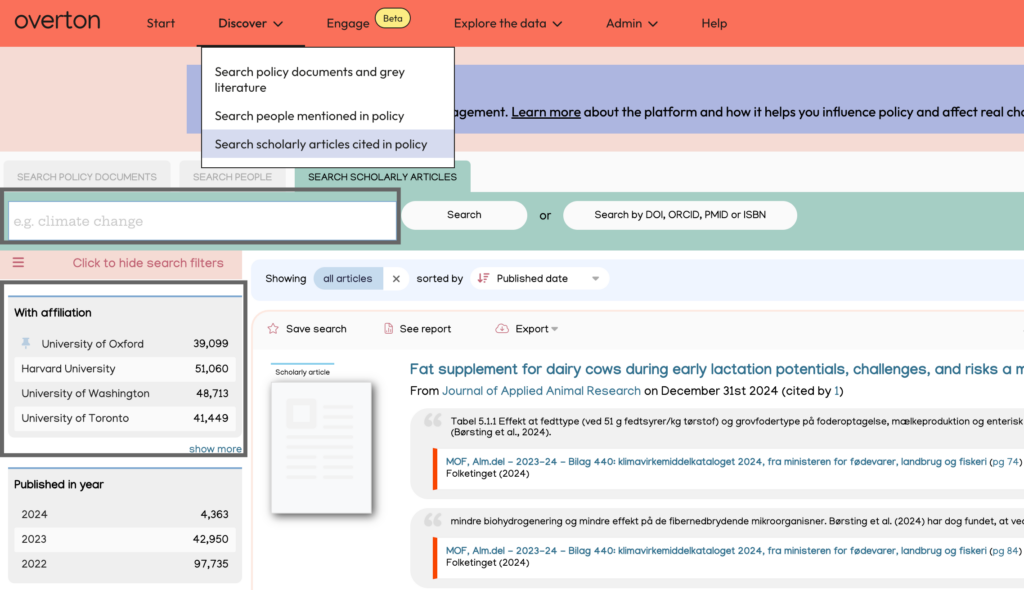
Search using DOIs
A DOI search is an excellent method for finding scholarly articles cited in policy documents. It is especially helpful for locating citations of specific articles or groups of articles. Researchers and research impact managers can use DOI searches to evaluate the policy influence of individual or collective publications.
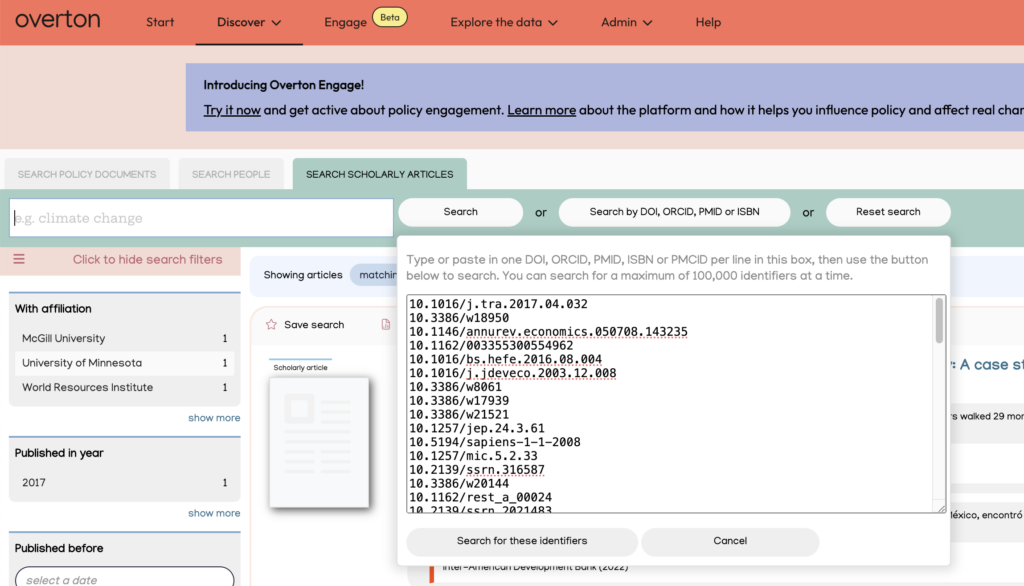
Follow these step-by-step instructions for a DOI search, or watch the video demonstration for additional guidance.
Search using other identifiers
You can also search for scholarly articles using PMIDs, ISBNs, or ORCID in the main dashboard search box or the ‘Search scholarly articles’ screen.
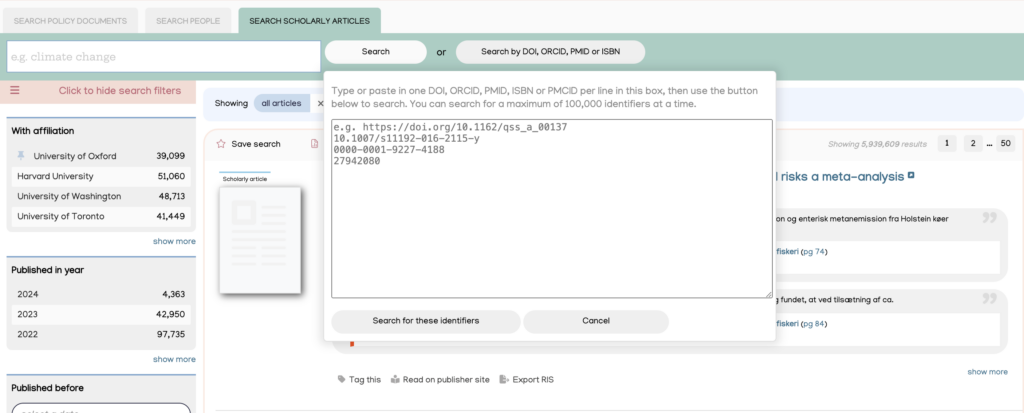
Search results
After you have run a search, you will see results displaying scholarly articles cited in policy.
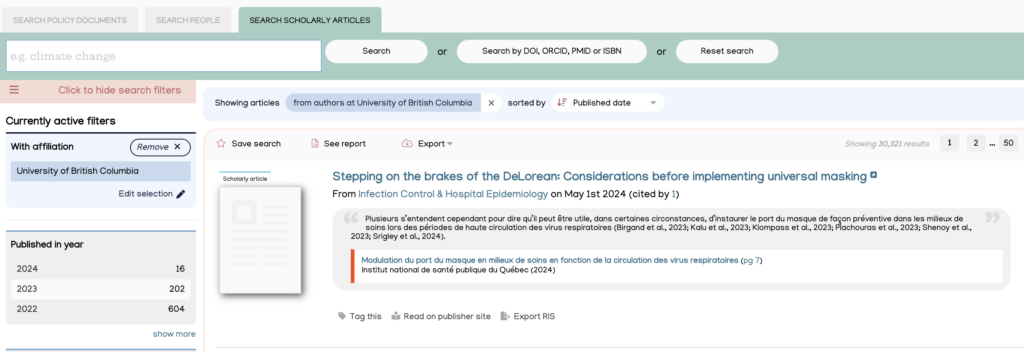
Applying filters, exploring and exporting results
Filters can be applied to further narrow down search results. Once satisfied with your search, you can save it, generate a summary report, export the results, or use the ‘Explore’ button to see the policy citing the scholarly articles.