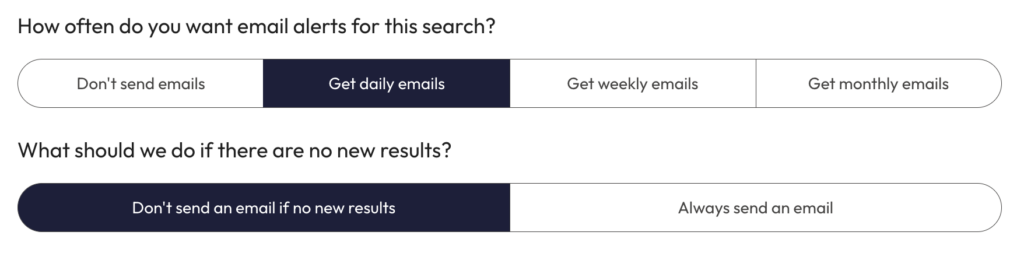Save a search
Once you have run a search for policy engagement opportunities, you can save your search from grey bar above the search results list.

Finding your saved searches
Once you have saved your search, you can find these on your user profile page. Here you can reorder, rename, edit or delete your searches.
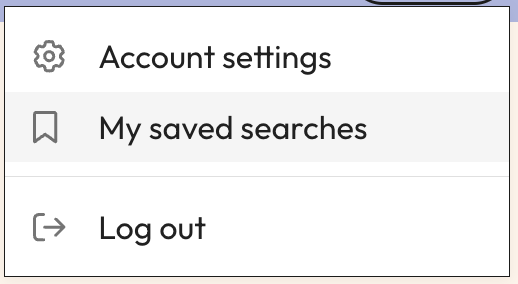
Creating an email alert
You can create email alerts directly from your saved searches or your user profile. You’ll be able to configure your alerts directly from the saved searches module.
You can choose no emails, daily emails, weekly emails or monthly emails. You can also decide whether or not you want to be sent an email even if there are no new results.