Create a comprehensive researcher profile to unlock Overton’s personalised features and opportunities.
Getting Started
There are multiple ways to set up your profile on Overton.
- Build out your profile by adding works directly from the start page using our new shortcut. This shortcut will allow you to search for your works by your name and select all works we have found associated with your title.
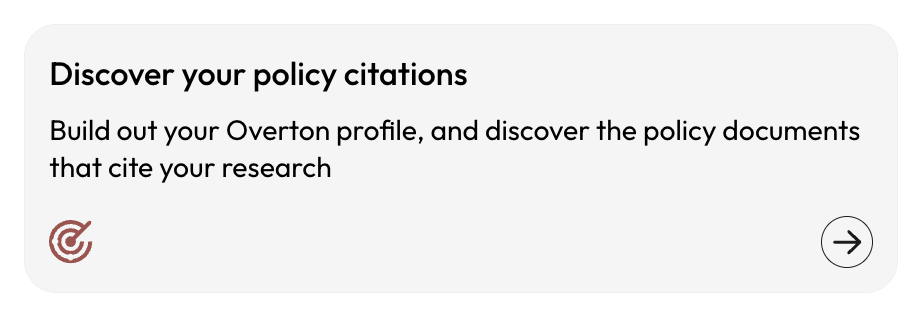
2. Alternatively, navigate to Works and Profiles in your account settings to begin building your profile. You can manually add DOIs or other works to your profile from this page.
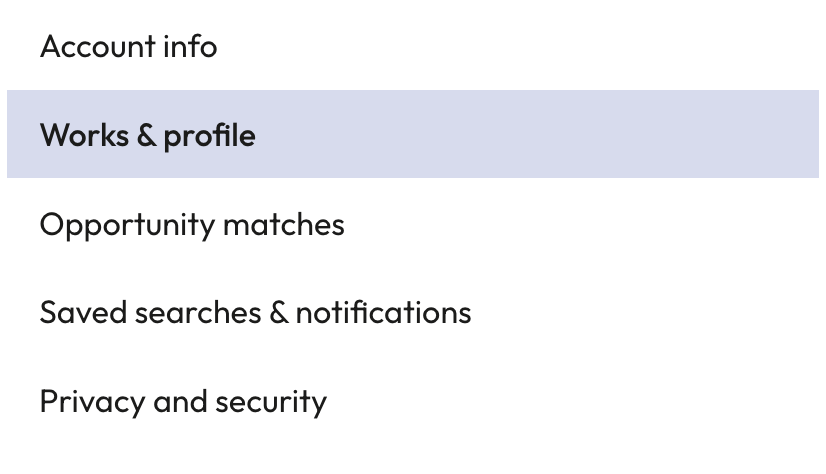
Profile Setup
From the Works and Profile page you will be able to build your profile by doing the following:
Add Your Biography– Include a brief overview of your research interests, expertise areas, and professional background.
Import Your Publications– Add DOIs for your published works by copying and pasting a list directly into the system. Overton will automatically pull publication details and metadata.
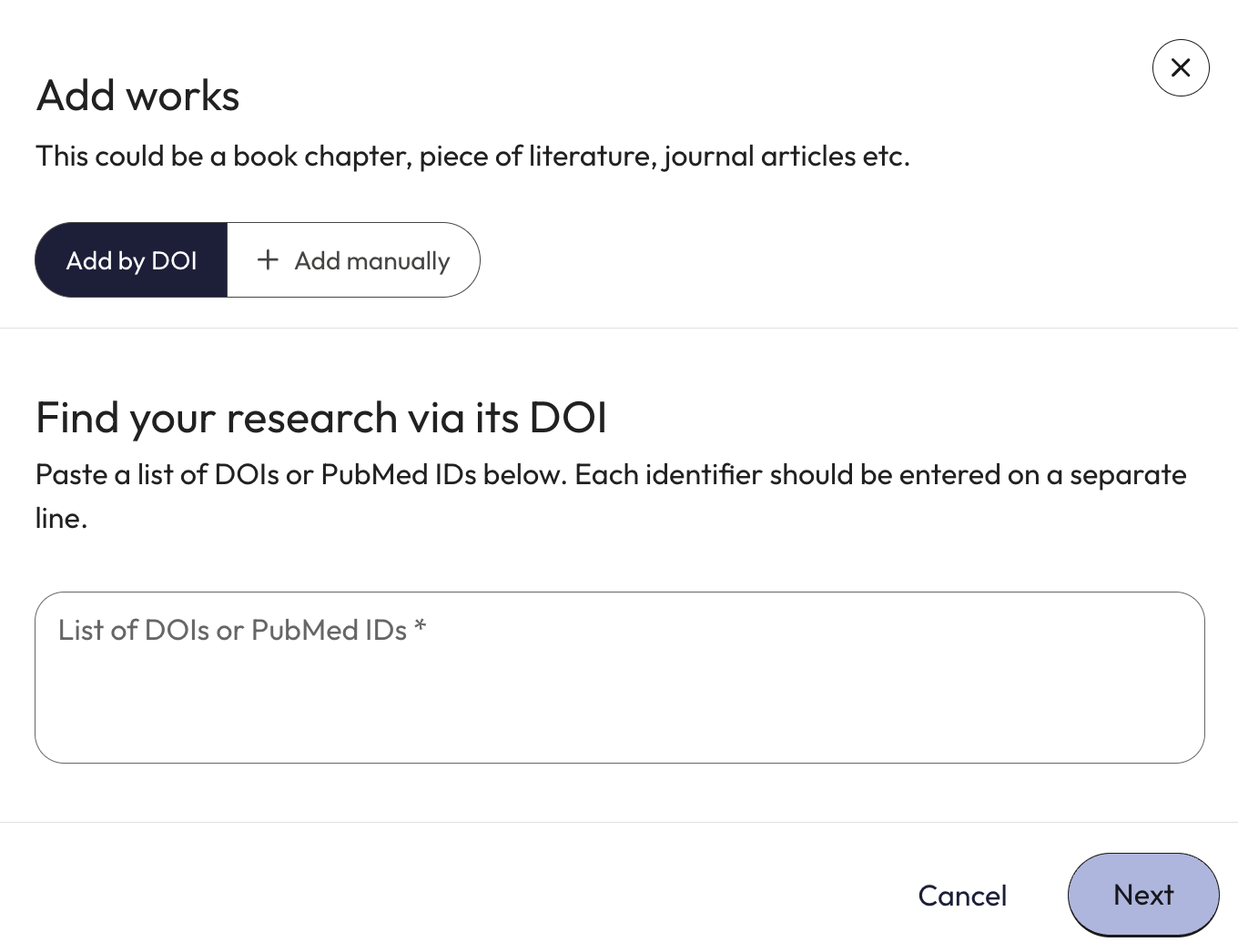
Add Manual Works (Optional)– Include additional publications like book chapters or journal articles that may not have DOIs. You can manually enter:
- Publication title
- Abstract
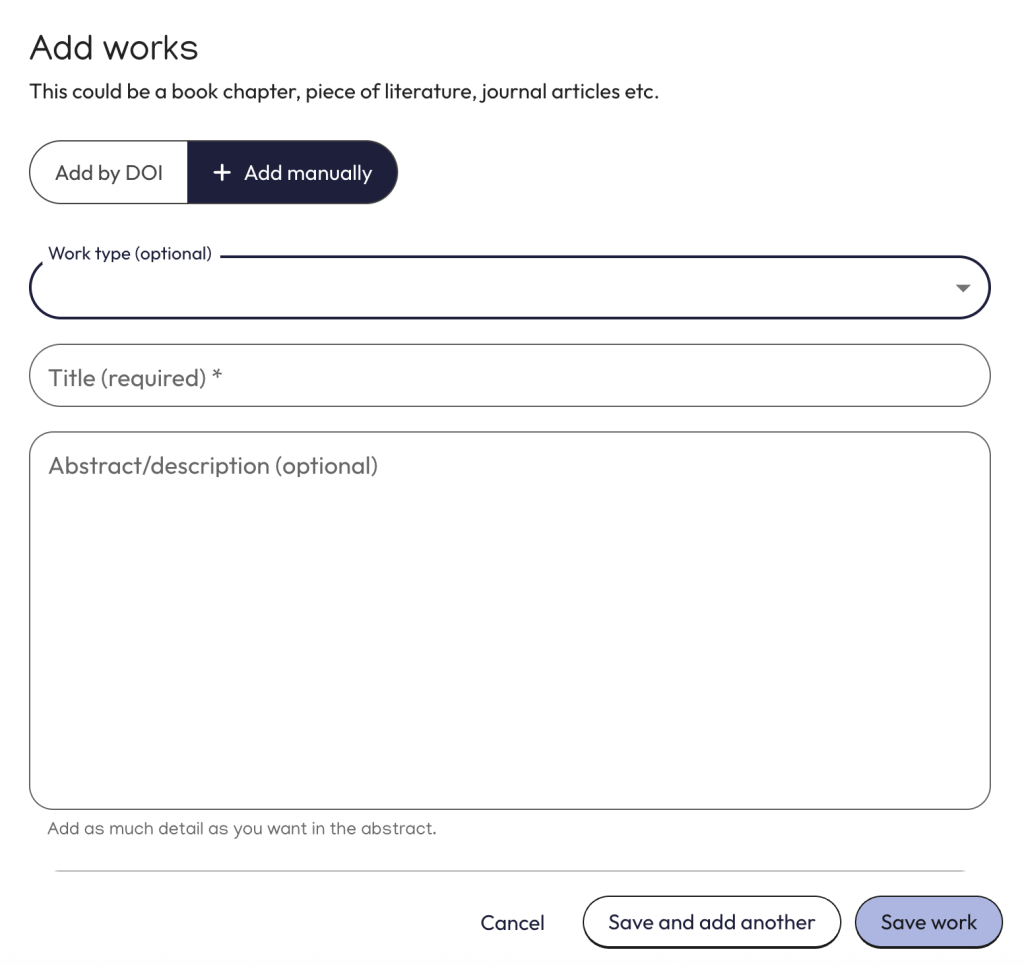
Using Your Profile
Overton Engage- Your completed profile powers our Opportunity Matcher, which identifies policy engagement opportunities that align with your research expertise and interests. Find out more about this here.
Overton Index- Your completed profile will help you easily search for policy documents that cite your published works, helping you track the real-world impact of your research in policy contexts.
Tips for Success
- Keep your biography current and comprehensive
- Regularly update your publication list
- Include abstracts for manually added works when possible for better matching accuracy
Your profile becomes more powerful as you add more detailed information about your research and expertise.
