Overton is committed to transparency and uses data notes to alert users of possible limitations or biases within their search query or results.
We work to keep Overton’s data accurate and complete, but it still includes limitations and potential biases.
Learn more about our data collection methods and responsible metrics. We also guide users who are new to scholarly metadata and citation tools on when to interpret results with caution by using ‘data notes’.
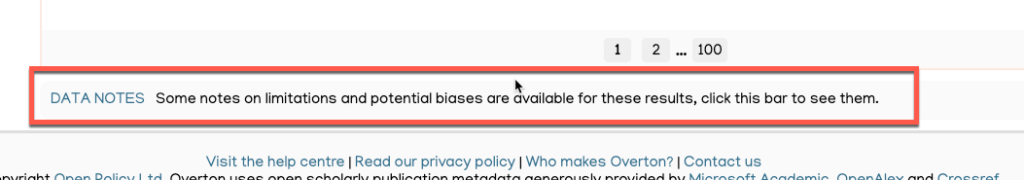
How do data notes work?
Overton Index automatically generates data notes based on the filters you apply and your search results.
Some searches won’t include data notes. When available, we show them at the bottom of the results page—click the Data notes bar to open them.
Each note includes three bullet points: background on the issue, why it matters, and how to address it. You may also see a link to a relevant help page for more details
Priority of data notes
Some data notes provide useful background that doesn’t significantly affect further analysis. Others highlight biases or potential limitations you should consider within your analysis.
We assign each data note a priority—low, medium, or high—and colour-code the note sidebar accordingly: red for high, yellow for medium, and green for low.
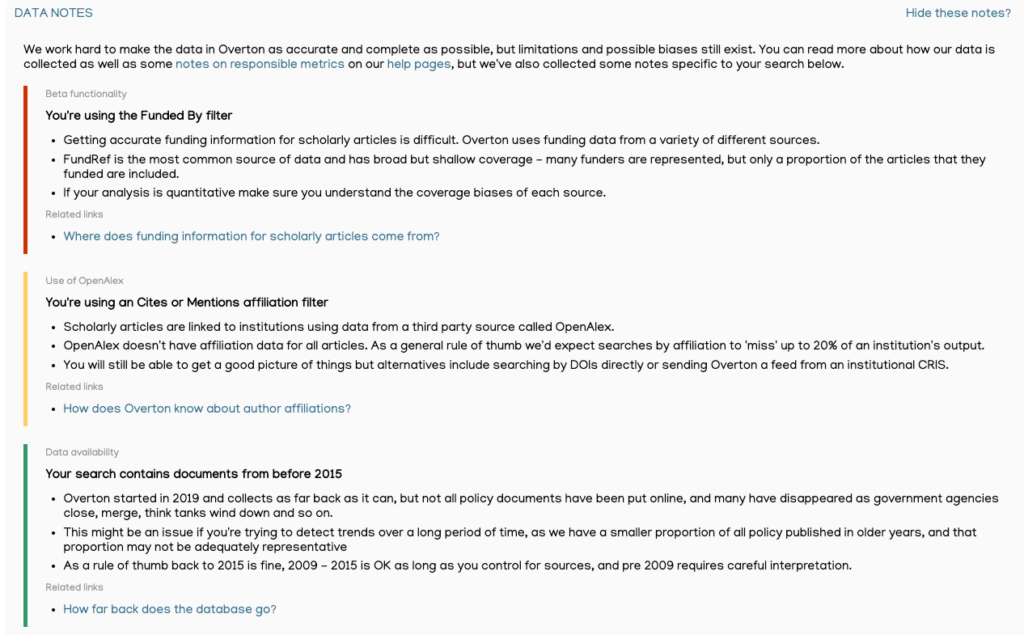
When your search results in one high priority data note we’ll show the data notes bar at the top of the search page.
To see all our data notes along with an interpretation of the limitations, see the following pages ‘Low priority data notes’, ‘Medium priority data notes’ and ‘High priority data notes’.
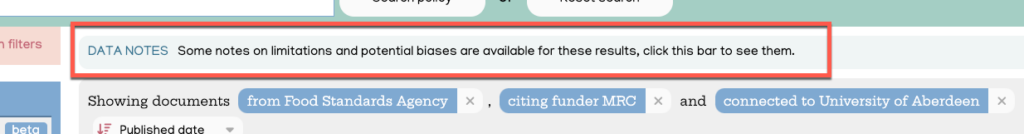
Hiding, adding or customising notes
We will keep adding new data notes whenever we find use cases that might be affected by spotty metadata or our data processing and structuring methods.
If you think we are missing important notes or if you want to hide or customise data notes for your users, please contact us at support@overton.io.
