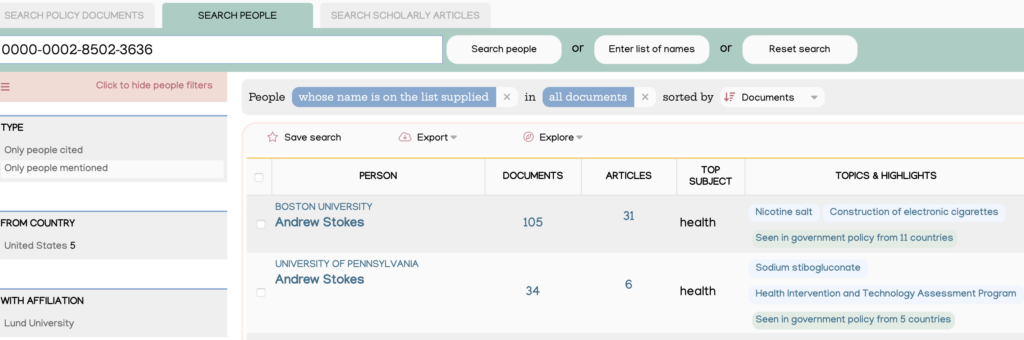For organisations that produce scholarly research or policy documents, it is often useful to be able to see where individual authors are being cited or mentioned in policy.
Difference between a citation and a mention
A citation is where a specific journal article, book, book chapter etc. written by a person is referenced in a policy document. Overton can’t find references for all types of scholarly outputs – see https://help.overton.io/article/how-are-scholarly-references-matched-in-policy-documents/ – but you can search the full-text of policy documents to find citations of someone’s other scholarly works, for example print-only books.
A mention is where Overton has found a person’s name, alongside their institutional affiliation, in the text of a policy document. Mentions can occur for different reasons, including where the individual:
- has authored the policy document
- has provided evidence on a panel or participated in a committee hearing where there was a resulting transcript
- has been acknowledged in the document for some other reason, for example they provided useful feedback on an earlier draft of the report
All of these are indicators that the author is engaged with the policymaking process.
Overton only finds mentions of people if their name occurs in close proximity to the name of an institution at which they authored scholarly works that have been cited in policy – see https://help.overton.io/article/how-does-overton-find-people-mentioned-in-policy-documents/. Again, you can use full-text search to find additional mentions of a person’s name, though you will need to check that each on is a mention of the correct person.
Run a search
From the dashboard, select the ‘Search People’ tab from the grey search box. Type in the name of a person, a person’s ORCID or use the ‘Enter list of names’ box to paste in a list of names.
Please note that spelling matters when you are searching for someone’s name. If you are aware that the person you are searching for may have published with variants of their name (i.e., using a middle initial vs. not using a middle initial), search for all name variants collectively using the ‘Enter list of names’ box.
Your search results will yield both citations or mentions for a person.
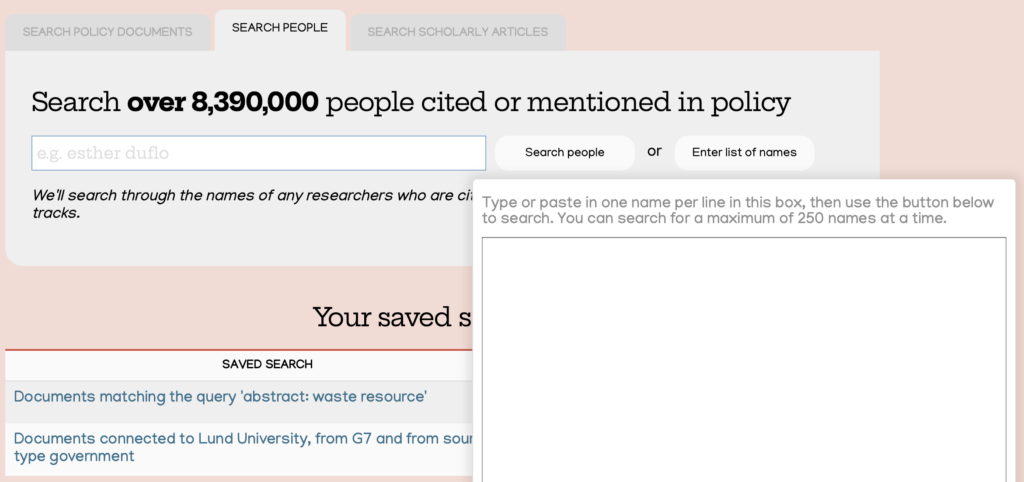
Explore further
In the grey action bar directly above the search results, you can save your search, export a list of names to CSV or explore the policy documents that mention these authors.
Please note that if you have more than 1 relevant results entry, you can select the check box beside the relevant results and use ‘Explore’ to view the policy documents that mention all the selected authors collectively.